How to increase WP MEMORY LIMIT
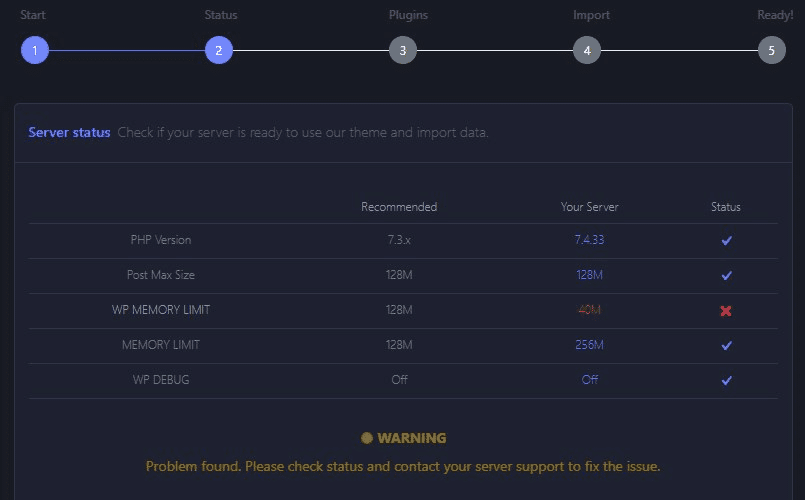
Bursa Psikolog Klinik Psikolog
Çiğdem Akbaş
Psikolojik destek almak, hayatınızı pozitif yönde değiştirebilir. Daha fazla bilgi için hemen bizimle iletişime geçin.
Daha Fazla BilgiWhen I try to install Javo Directory wordpress script I saw some abnormalities and fixed them with some methods; but unfortunately WP MEMORY LIMIT was not changing as below:
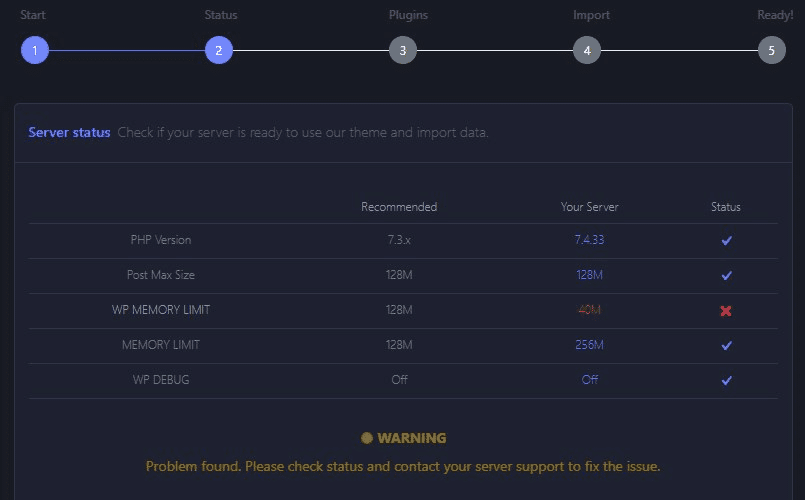
Then I learned that this adjustment must be done via ftp with wp-config.php file.
Let see how to fix the problem:
Step1: Connect your site with ftp.
Step2: Find and open wp-config.php file as below:
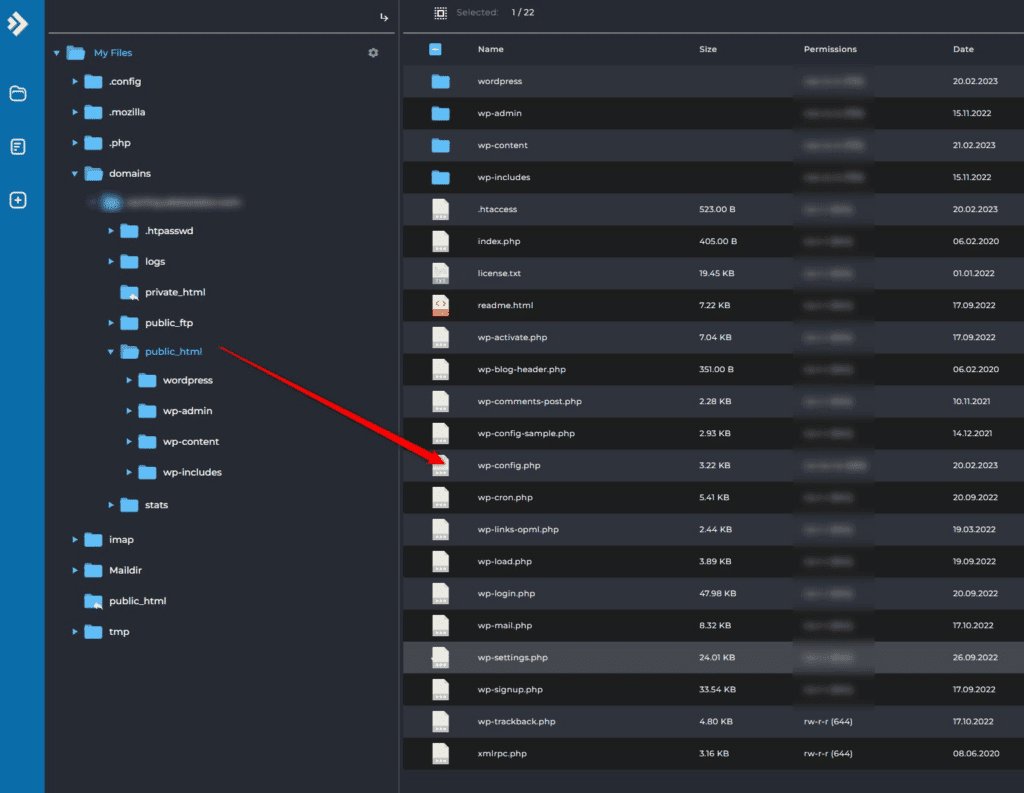
Step3: Open wp-config.php with an editor.
Step4: Find a suitable place without * explanation as below:
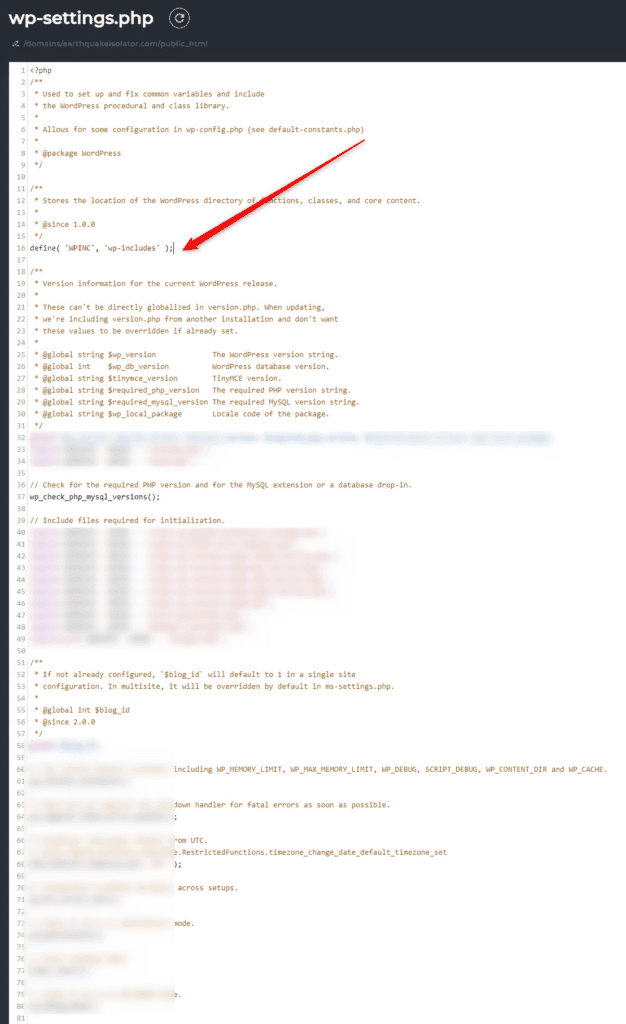
Step5: Add the code below to file then save the file:
define('WP_MEMORY_LIMIT', '256M');As below:
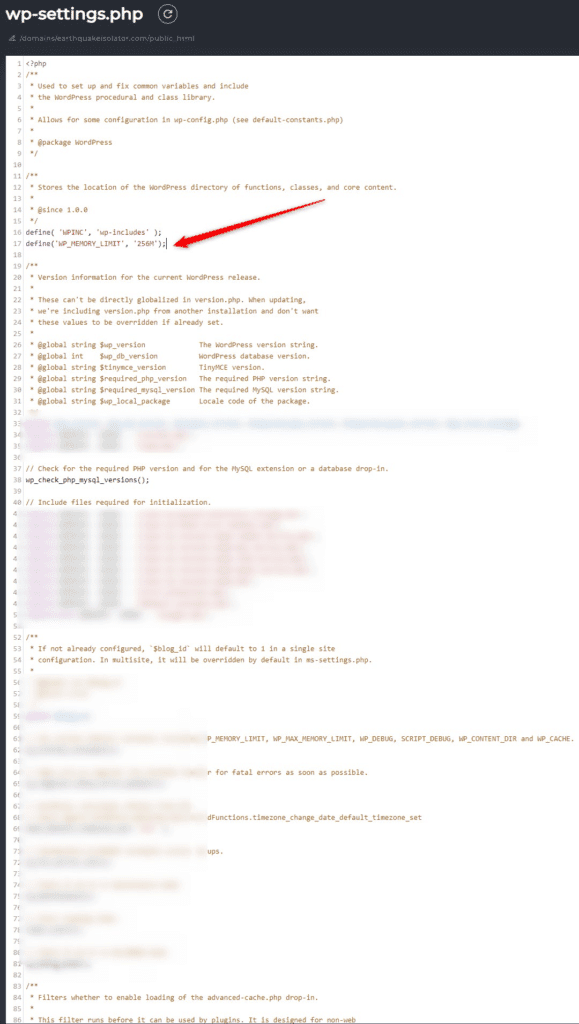
Step 6: Refresh the installation page and see that its working.
STep 7: Enjoy it 🙂
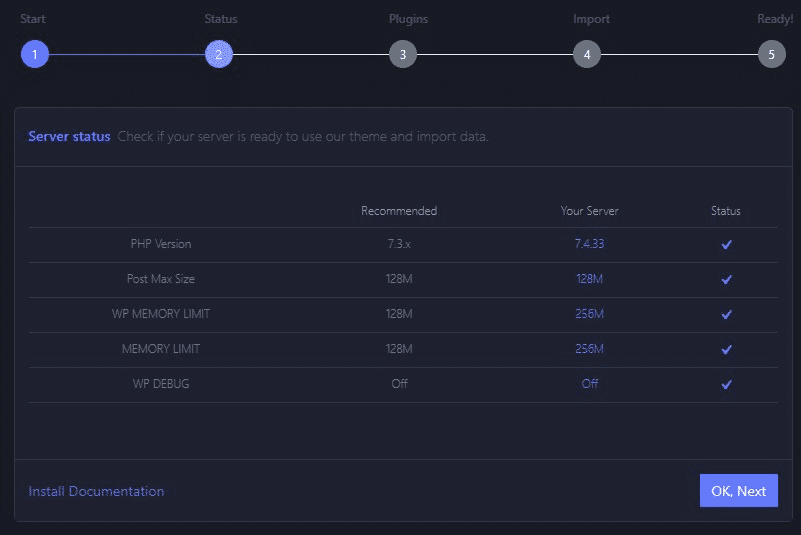
Bursa Psikolog Klinik Psikolog
Çiğdem Akbaş
Psikolojik destek almak, hayatınızı pozitif yönde değiştirebilir. Daha fazla bilgi için hemen bizimle iletişime geçin.
Daha Fazla Bilgi









